Help Videos
There are short help videos covering the order process available on the Marston Sunbeam website
Click here to see the videos.
If you are having difficulty placing your order do take a look at the videos.
Payment and Checkout Process
The shop offers payment via PayPal, and supports both those with an account and those that just wish to pay by Credit Card. Further details about paying without a PayPal account can be found here, note there are subtle differences depending upon whether you are using a PC or smart phone/ tablet.
The following screens show the steps through the checkout process assuming you have signed into your account.
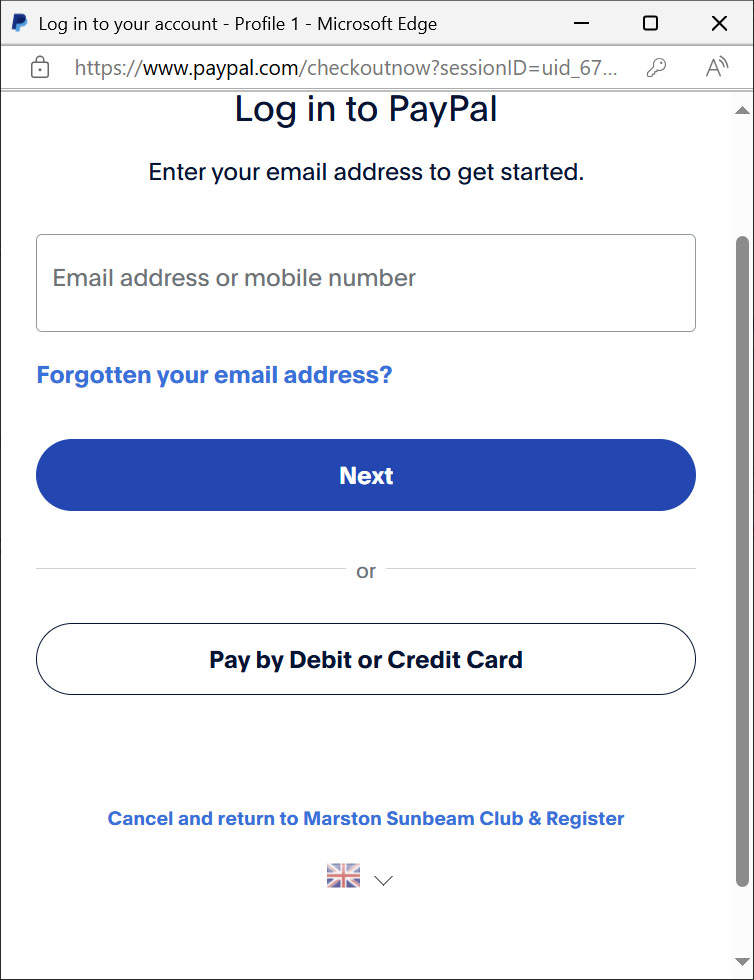
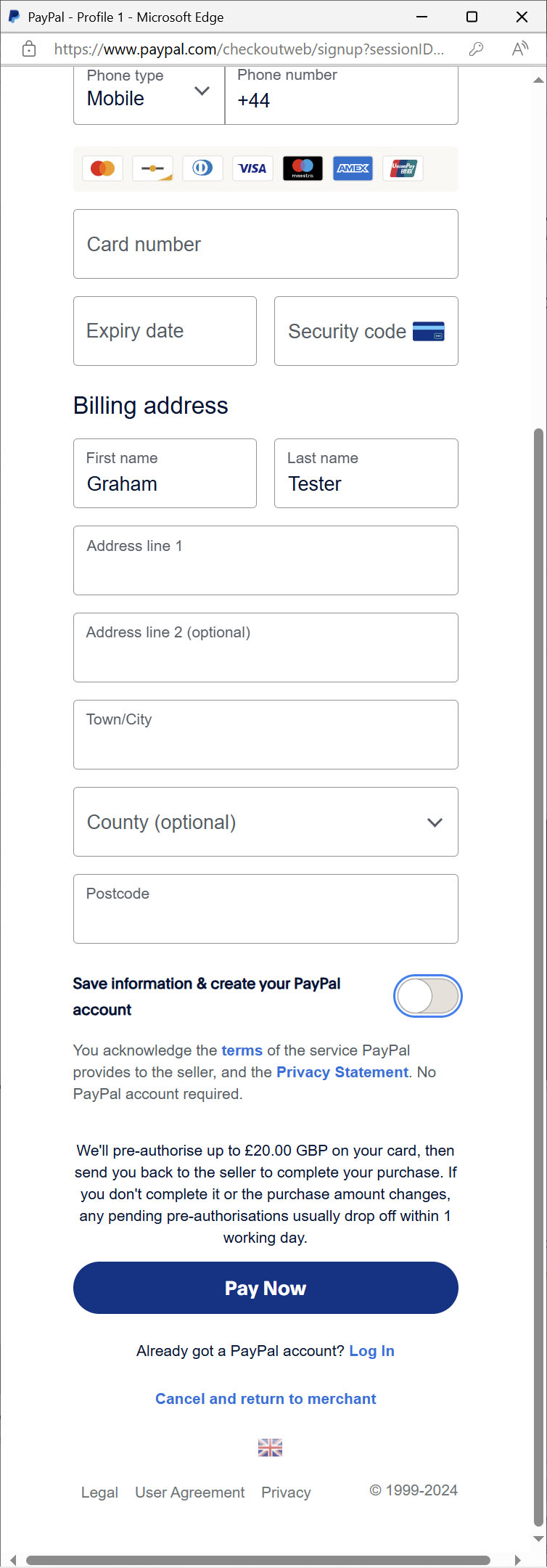
Logging in Problems
If you are unable to log in you can request a new password by clicking on the forgotten password link. A new password will be sent to your registered email address. If you don't see the email please check your Spam folder and if this fails please contact webmaster@marston-sunbeam.org who will be able to reset your password.
Cookies
If you are having problems accessing your account it may be that you have cookies blocked in your Internet browser. As the site uses cookies these need to be enabled. A good description of how to do this can be found by clicking here.
Other questions
If you do have any other questions please do get in touch at webmaster@marston-sunbeam.org Or use the contact link at the top of the page